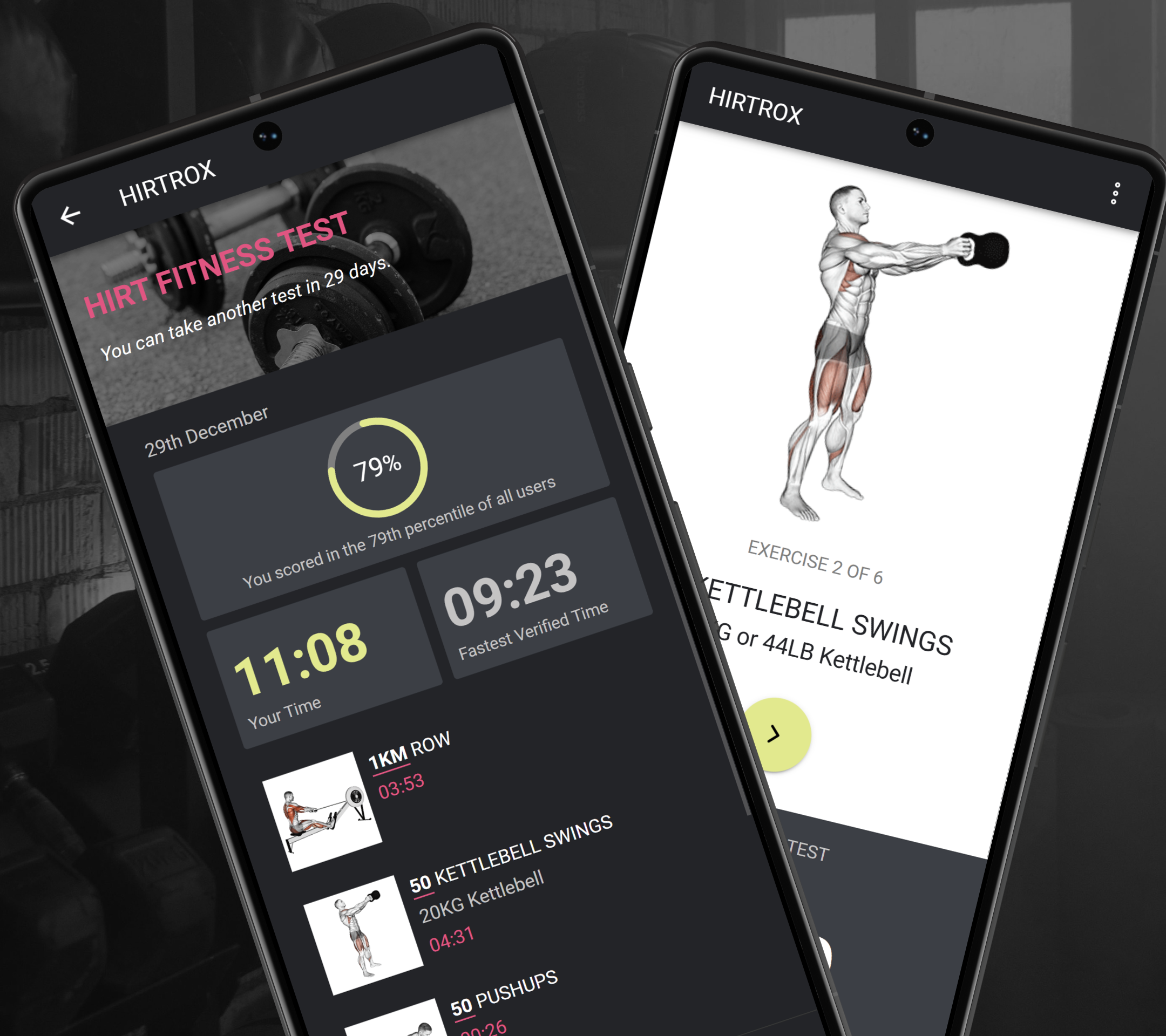Best for customising workouts, gigantic library of exercises
FREEMIUM
In our Skimble Workout Trainer Review we have covered the best and worst features of the home workout app, making it easy for you to decide if it is the right choice for you on your fitness journey. If you want to see other great options available, refer to our home workout app review. Otherwise read on!
Take every fitness app feature in the world and put them into a single app, and you would have the Workout Trainer by Skimble. There are so many features in this app you need an instruction manual to operate it.
As well as multiple progress tracking and achievement features there is a fully packaged community area of the app, complete with notification feeds, leader boards and even fitness forums. However this isn’t even the main strength of the Skimble app. Users can create custom workouts and then publish them for other people to use, so in effect the number of workouts available is gigantic! Skimble also includes the ability for personal trainers to create profiles and build training plans for their clients, so people who want to take their fitness to the next level can do so in this app.
The main advantage of the Skimble Workout Trainer is also its major flaw. There are so many features packed in, and combined with the clunky design, the app is overwhelming and difficult to use. This is definitely not a beginner friendly app, and there are simpler and friendlier apps out there for those new to the home workout model.
For the serious fitness enthusiast willing to put in the time to dig deep and immerse yourself in the app, there are lots of useful features and tons of workout content to reward them. Beginners may prefer a simpler and more user friendly alternative to get started.
Pros
- Gigantic workout library including official Skimble routines plus user generated content
- Lots of extra functions around workouts (workout logs, random workout selector, heart rate monitor integration)
- Fully featured community section, follow and engage with your friends, and even browse fitness forums
- Find a personal trainer for one to one workout coaching (paid extra)
- Plenty of free content and features allows this app to be used without upgrading to a paid subscription
Cons
- Looks clunky and confusing to navigate, lots to learn and difficult to use
- Features seem rushed and incomplete, and often don’t complement each other
- No videos to accompany the workouts, they are all picture and text based
- For all the many features included, a basic omission is the lack of weight tracking




Pricing, Reviews and Signup
- The app has a Freemium model. Some workouts, all training plans and some other features are restricted to paid subscriptions
- The minimum subscription term is 1 month at a price of $6.99
- There is a free trial available
- Apple App Store average rating of 4.7
- Google Play Store average rating of 4.3
- Signup is required
Workout Review
Of all the apps we have reviewed the Workout Trainer easily has the largest library of exercises, as they allow users to create and publish their own custom workouts. You could pick a different workout everyday for a year and still not be half way through the extensive catalogue. Accompanying this quantity is a wide range in type of workout. You can find all sorts of additional gym equipment workouts (dumbbells, kettle bells), yoga routines, workouts targeting specific sports like rock climbing, and basic beginner body weight workouts. The choice is fantastic, although might overwhelm a beginner who is looking for a more guided introduction to the world of fitness.
Search filters are available to drill down workouts on intensity, body area focus, duration and type. There are a couple of mechanisms to save your favourite workouts, which is essential considering how much there is to pick from. A really great feature is the ability to create different collections and add your favourite workouts. You could create an abs collection, a HIIT collection, and a stretching collection for days when you need a bit of recovery! If you are still struggling to find a workout, there is a ‘Shakerciser’ which will find you a random routine.
A major letdown with the Workout Trainer is the lack of video to accompany the workouts (the exercises are displayed as a series of pictures and descriptive text). It is possible to duplicate and configure any workout, including adding or removing exercises, the number of reps and sets to perform, and the duration of rest periods. Therefore you can make the workouts as easy or as difficult as needed.
There are so many supporting features in the Skimble app it would be impossible to list them all. Some of our favourites include the ability to connect to a heart rate monitor device, a feature not found in many competing apps. There is also good integration with Spotify allowing you to play your own workout tunes. The winning addition however is adding a workout log to each session, which is a super useful feature. A common scenario is recording what weights you were using, so when repeating the workout in future you don’t have to figure it all out again.
As stated above it is possible to build and publish your own workouts. However the Skimble doesn’t stop there. With a paid subscription you can create training plans, and even design your own custom exercise moves! Serious fitness enthusiasts will love this ability and get a kick out of other users liking and commenting on their creations.
Training Plans
A huge selection of training programs, with variety based on your fitness goal and ability. Duration ranges between 1 to 4 weeks. You must be on a paid subscription to access them. If you can’t find the training program in this app, it probably doesn’t exist.
Progress Tracking and Achievements
As with the rest of the Skimble app, there are numerous features built around progress tracking, however they rarely complement each other and seem clunky and incomplete.
There are leader boards based on points awarded from completing workouts, where you can compete against friends or the larger Skimble community. Workout graphs allow you to visualise how you are progressing with specific sessions, and even by individual exercise (this is a paid upgrade). There is also a nice stats breakdown to see what body areas you focused on that week, and streaks if you managed to workout on multiple days. Basic goal setting functionality allows you to specify how many times you would like to workout per week, and then monitor how close you are to hitting that target.
Community Features
You could remove all the exercises from the Workout Trainer and you would still have a great app in the community features alone. There is a fully featured community notification feed where you can follow and comment on friends’ activity, as well as post status updates. A major addition over rival apps is posting and commenting around topics, which serves as the apps inbuilt forum to get advice on everything fitness and nutrition.
Skimble allows users to group together in teams, and then set group challenges to each other based around different workouts. This is a super way to encourage some friendly competition amongst friends, however it is buried under heaps of other features in the side navigation menu.
To top everything off users can also private message other users, turning the Skimble app into its own social network.
Extras
Schedule workout alerts to remind you to workout.
Personal trainers can create profiles and training plans on the Skimble app, which is a great option if you want to up your commitment and get some one to one coaching. The personal trainers are highly active on the platform, creating topics in the fitness forum and engaging with users. This is a super valuable resource not found in many other workout apps.