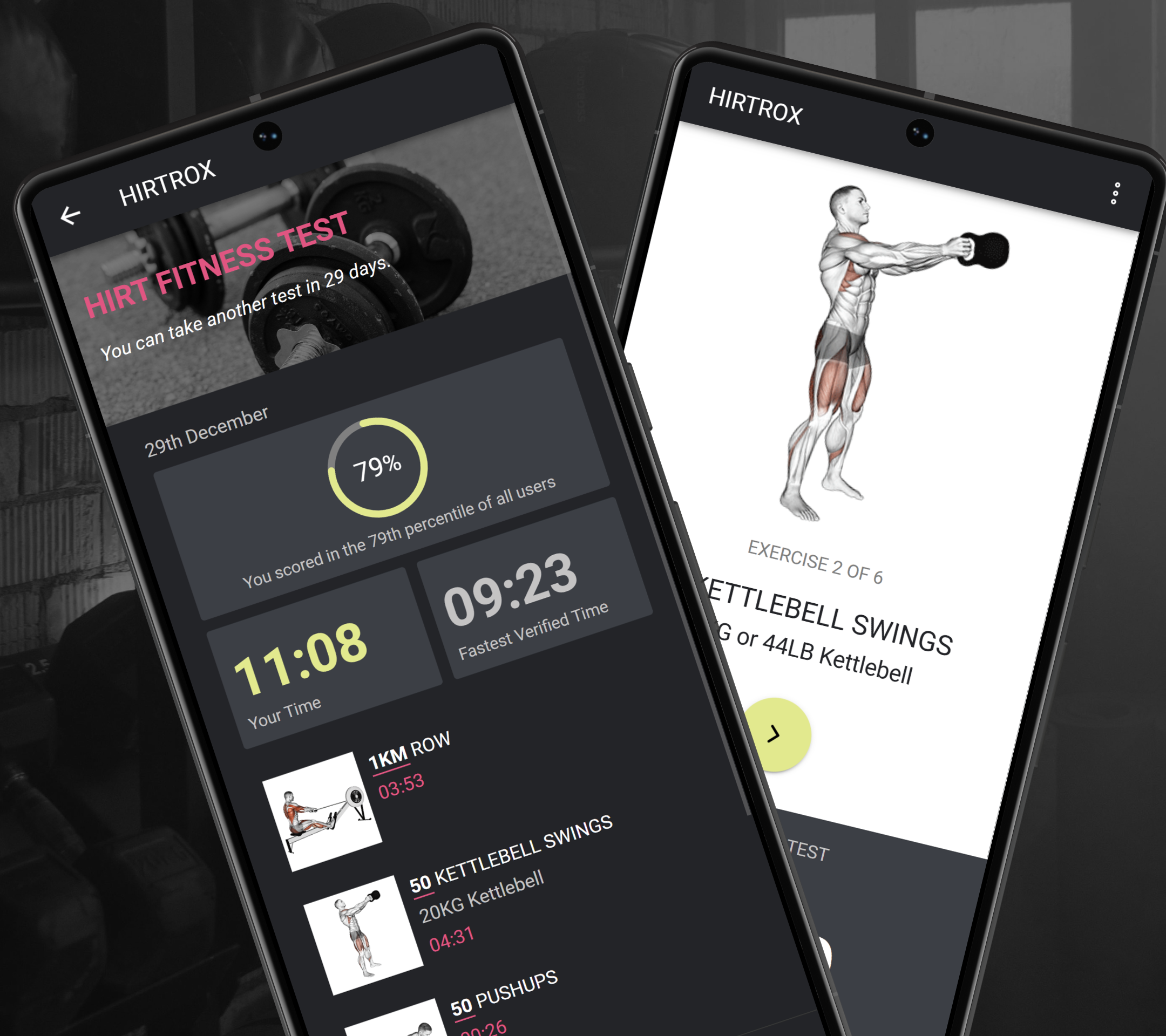There are hundreds of home workout apps in the Apple App store and Google Play store, so how do you decide which is the best app for you? The purpose of this guide is to explain the main differences that exist between different home workout apps.
One obvious difference is price. Most apps are freemium, with a selection of the content of features offered for free, and upgrading to a paid plan unlocks the rest of the content. Prices for premium subscription average around $10 per month. There are free options available, however the general rule follows that you get what you pay for, so if you want quality workouts with good supporting features, expect to pay (the exception that breaks the rule here is the Nike Training Club which is now 100% free).
Leaving aside money, there are two main categories to consider when choosing a home workout app. The workouts themselves, and the supporting features in the app. These are broken down in more detail below.
The Workouts
Quantity of workout routines available. If you workout regularly you will want an app with a large catalogue so you don’t keep recycling the same routines.
Best options: Skimble Workout Trainer and Sworkit.
Variation. Body weight only exercises are the norm. Many apps will include further specialisms such as HIIT (High Intensity Interval Training) or body area focus (abs, arms, lower body). Also available are apps with completely different categories, for example yoga or running coaching. Good for people who want a wide range of variation, or are seeking very specific types of workout.
Best options: Sworkit and Fitbit Coach
Additional Gym equipment. If you plan to use equipment such as dumbbells or kettle bells, there are apps available that incorporate these exercises into the workouts.
Best options: Sworkit
Beginner friendly. There are quite a few aspects to consider for beginners. Stay away from workouts that are too intense, and look for routines with generous rest periods or apps that let you configure the number of sets and rest period duration. Good video and exercise narration will help guide beginners through the workouts.
Best options: Nike Training Club and Adidas Workout
Supporting Features
Training Plans. For more of a guided and coached experience, seek workout apps that include good training plans. This is a great way for beginners to get started on their fitness journeys.
Best options: Nike Training Club and Skimble Workout Trainer
Community and Social feeds. Are you motivated by being part of a fitness community? A handful of apps come with inbuilt notification feeds, giving you the ability to follow friends and comment on their workout activity.
Best options: Nike Training Club and Skimble Workout Trainer
Rewards and Achievements. Or are you motivated by being rewarded for achieving workouts and competing against others? Receiving trophies or badges for completing workouts, and leader boards where you can earn points and level up, are examples of reward features that can be found in some apps.
Best options: Nike Training Club and Freeletics
Progress Tracking features. For users who like setting goals. Are you trying to lose weight? Look for an app with a built in weight tracker. Are you trying to get fitter? Some apps show a workout history so you can see if you are getting faster over time.
Best options: Freeletics